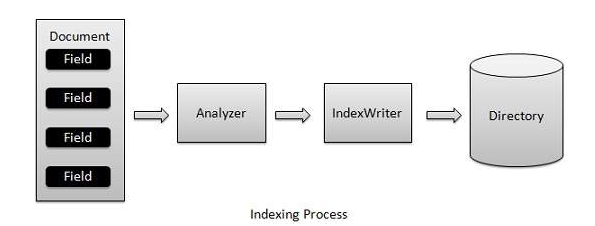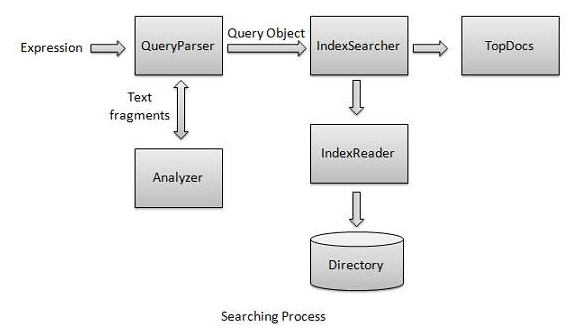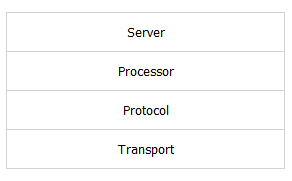The SGA(System Global Area) contains the following data structures:
Database Buffer Cache
The database buffer cache is the portion of the SGA that holds copies of data blocks read from datafiles. All user processes concurrently connected to the instance share access to the database buffer cache. The database buffer cache and the shared SQL cache are logically segmented into multiple sets.
The buffers in the cache are organized in two lists: the write list and the least recently used (LRU) list. The write list holds dirty buffers, which contain data that has been modified but has not yet been written to disk. The LRU list holds free buffers, pinned buffers, and dirty buffers that have not yet been moved to the write list. Free buffers do not contain any useful data and are available for use. Pinned buffers are currently being accessed.
When an Oracle process accesses a buffer, the process moves the buffer to the most recently used (MRU) end of the LRU list. As more buffers are continually moved to the MRU end of the LRU list, dirty buffers age toward the LRU end of the LRU list.
When the user process is performing a full table scan, it reads the blocks of the table into buffers and puts them on the LRU end (instead of the MRU end) of the LRU list. This is because a fully scanned table usually is needed only briefly, so the blocks should be moved out quickly to leave more frequently used blocks in the cache.
Redo Log Buffer
The redo log buffer is a circular buffer in the SGA that holds information about changes made to the database. This information is stored in redo entries. Redo entries contain the information necessary to reconstruct, or redo, changes made to the database by INSERT, UPDATE, DELETE, CREATE, ALTER, or DROP operations. Redo entries are used for database recovery, if necessary.
Redo entries are copied by Oracle database processes from the user’s memory space to the redo log buffer in the SGA. The redo entries take up continuous, sequential space in the buffer. The background process LGWR writes the redo log buffer to the active redo log file (or group of files) on disk.
Shared Pool
The shared pool portion of the SGA contains the library cache, the dictionary cache, buffers for parallel execution messages, and control structures.
The library cache includes the shared SQL areas, private SQL areas (in the case of a shared server configuration), PL/SQL procedures and packages, and control structures such as locks and library cache handles.
The data dictionary is a collection of database tables and views containing reference information about the database, its structures, and its users. Oracle accesses the data dictionary frequently during SQL statement parsing. This is stored in Dictionary Cache.
Large Pool
The database administrator can configure an optional memory area called the large pool to provide large memory allocations for:
- Session memory for the shared server and the Oracle XA interface (used where transactions interact with more than one database)
- I/O server processes
- Oracle backup and restore operations
Java Pool
Java pool memory is used in server memory for all session-specific Java code and data within the JVM. Java pool memory is used in different ways, depending on what mode the Oracle server is running in.
The Java Pool Advisor statistics provide information about library cache memory used for Java and predict how changes in the size of the Java pool can affect the parse rate.
PGA(Program Global Area) contains the following,
Private SQL Area
A private SQL area contains data such as bind information and runtime memory structures. Each session that issues a SQL statement has a private SQL area. Each user that submits the same SQL statement has his or her own private SQL area that uses a single shared SQL area. Thus, many private SQL areas can be associated with the same shared SQL area.
The private SQL area of a cursor is itself divided into two areas whose lifetimes are different:
- The persistent area, which contains, for example, bind information. It is freed only when the cursor is closed.
- The run-time area, which is freed when the execution is terminated.
Session Memory
Session memory is the memory allocated to hold a session’s variables (logon information) and other information related to the session. For a shared server, the session memory is shared and not private.